Table of Contents
TLDR: Pluralsight Review
For those looking to move into or grow within the technology and development sector, Pluralsight should be a top choice for online learning.
This selection of short courses is based on today’s top technology and coding languages. Each course consists of several engaging video lessons as well as self-paced quizzes to test your knowledge.
Learn on your desktop or mobile device while on or offline and if you ever get stuck, 24/7 support is available.
Monthly subscriptions start at just $29 per month, with a Premium plan coming in at $45 per month. Unfortunately, there are no free courses available.
If you want a wider selection of courses or you want to pursue more than just technology courses, platforms such as Coursera and Udemy might be a better choice.
Pluralsight Pros & Cons
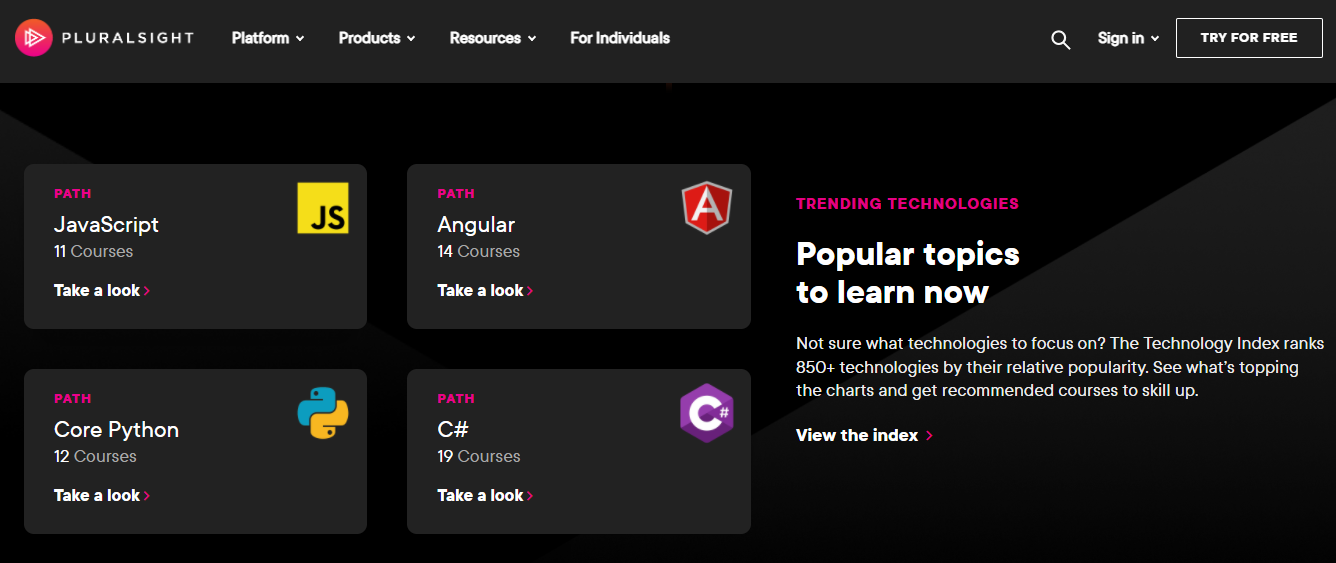
Pros
- Over 7,500 courses, with plenty of new ones added each month
- Offline viewing on desktop or the Pluralsight app
- Free trial available
- Students receive an official Pluralsight certificate of completion
- Customizable learning experience
- Classes taught by industry experts
- Strong community available for support
Cons
- No lifetime access to course content after completion
- No refunds
- Focus is solely on tech and development courses
- Impossible to purchase a single course
Who Is Pluralsight For?
Whether you’ve decided to start a new career in IT or development, or you have years of experience working for companies in these fields, Pluralsight is a valuable platform.
Pluralsight courses cater to learners of all levels who want to learn the latest and most in-demand technical skills.
Because the courses are made up of video lessons that you can download, it’s easy to learn anytime, anywhere, which is helpful if you’re already working full time.
Unfortunately, you won’t receive any accredited qualifications following any of these courses, but you can download a certificate of completion.
Types of Courses Offered on Pluralsight
Pluralsight splits its offering into two main categories: Skills and Flow.
Skill is where all the courses are housed and what this Pluralsight review will focus on.
Pluralsight offers thousands of courses taught by field experts.
Here’s an overview of the course categories:
- Software development: Python, JavaScript, HTML, Android, Ruby, JQuery, and NET
- IT ops: Docker, Windows Server, Cisco, Oracle, VMware, Linux, MCSE, CompTIA, and SharePoint
- Security: Penetration testing, digital forensics, and security auditing
- Business professional: Microsoft Office, project management and leadership
- Data professional: Hadoop, SQL, Tableau, and MongoDB
- Creative professional: Maya, Unity, Adobe Photoshop, and Adobe Premiere
There is also a Technology Index where learners can view the in-demand technologies, skills, and languages they can learn, based on their plan – more on that in pricing.
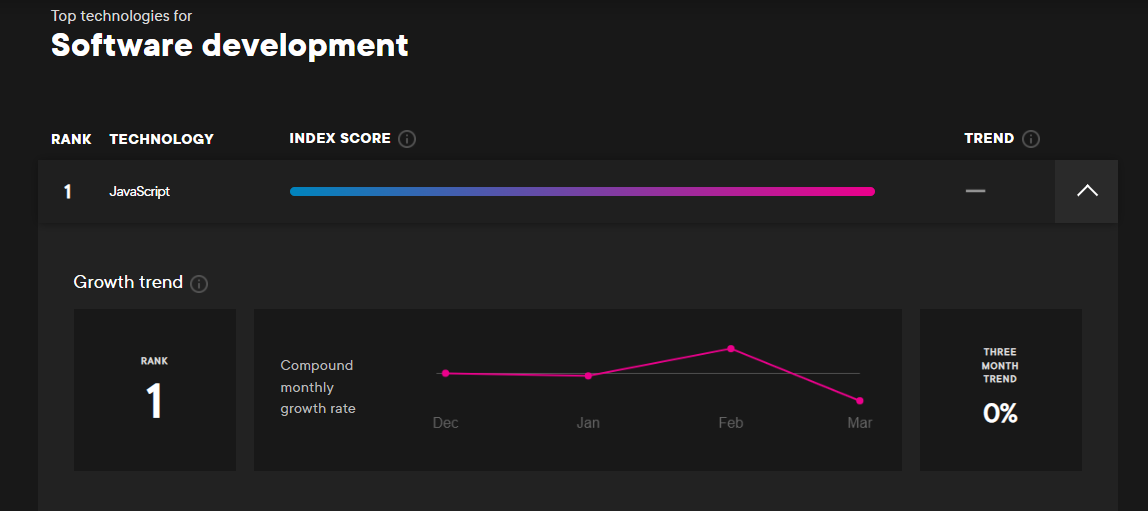
Unfortunately, Pluralsight doesn’t offer access to individual courses. Once you sign up for a subscription, you’ll have access to their core or expanded library (depending on the plan type) and can select the courses you’re interested in.
The Core library has over 2,500 popular courses on in-demand topics such as software development, data, security, cloud, etc.
The Expanded library features all 7,000 (and counting) courses offered on the platform. This also includes more advanced topics for those looking to build deep expertise in their niche fields or work on specific projects.

Other than the courses, there are plenty of other valuable tools available on this platform. For example, the Skill IQ tool can assess a learner’s proficiency in a particular skill. It can be completed in less than 10 minutes and offers a personalized skill analysis, giving you career guidance based on your current skill level.
Role IQ is another tool that assesses the proficiency for particular job roles, as well as the current skill levels of the learner.

If you decide on a Premium membership, you can prepare for industry certifications such as ITIL, PMP, CompTIA, and others.
All learners can download a certificate of completion for every course they complete in full. The certificates are only available for video courses and not interactive courses or projects.
And in case you’re curious, the Flow category focuses on streamlining engineering workflows.
Basically, you can work with your team to analyze, compare, and visualize projects. Executives can use this data to understand their team dynamics better and support sharing and collaboration.

Pluralsight Pricing and Refunds
Now let’s see how much you can expect to pay for Pluralsight. We’ll also explore the platform’s refund policy.
Pluralsight Cost
Pluralsight offers different plans for individuals and teams.
Individual Plans
Individuals can choose between the Standard and Premium plan.
The Standard plan comes with a 10-day trial that offers access to the core library, skill and role assessments, and learning paths and channels.
The monthly subscription for this plan is $29, while the yearly subscription offers a 14% saving and costs $300.
The Premium plan offers the same perks as the Standard plan, plus access to their expanded library, certification library, and interactive courses and projects. This plan also supports the platform’s Hands-On Learning program.
The cost of the Premium plan is $45 per month and $449 for the yearly plan. The latter offers 14% savings.
Team Plans
As for the team plans, there is a choice between Starter, Professional, and Enterprise.
The Starter plan offers access to the platform’s core library and costs $399 per user per year. There isn’t a free trial with this offer.
The Professional plan offers access to the expanded library, basic user analytics, and reporting for teams. The price is $579 per user per year. There is a 14-day free trial.
The Enterprise plan comes with added flexibility and advanced analytics for enterprises, and a 14-day free trial. The price for this plan isn’t available on the website.
Refunds and Cancellation
Pluralsight doesn’t offer any refunds for any of its subscriptions. However, learners can cancel the subscription at any time. You can still access the paid content until the paid term ends.
Team subscribers can cancel the plan by contacting Pluralsight.
If you decide to go for the free trial but don’t wish to continue, you need to cancel within the first 11 days of starting your trial. Otherwise, the plan will switch to a paid subscription right away, given the fact that you need to enter your billing information before the beginning of the trial.
Canceling a subscription is relatively straightforward and can be done on the Account page in the Subscription and Billing tab on the user profile.
Pluralsight Enrolment Process
Pluralsight’s website is highly intuitive and straightforward. All information is right where it needs to be, and the interface is user-friendly. After all, this platform focuses on IT and software development skills – to find a poorly structured website would be highly irregular.
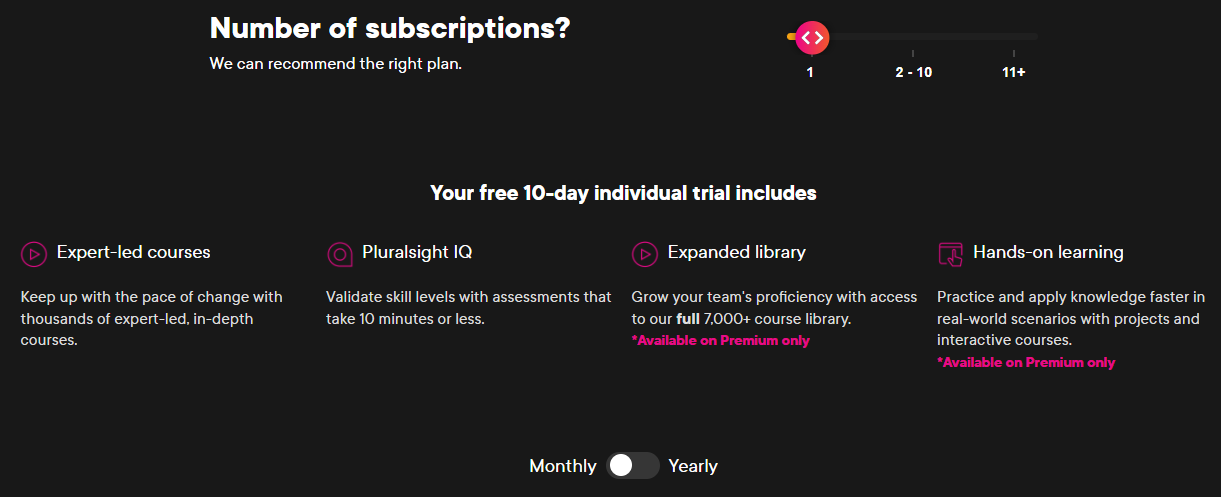
The simplest way to enrol is to click on the Try for Free button in the upper right-hand corner of the home page. You’ll be redirected to a Free Trial page where you get to select the number of subscriptions as well as the type of plan you’re after.
All essential information about the plans is presented in their respective descriptions, so you don’t have to roam around looking for what to expect from each one. Simply click on Start an X Day Free Trial under the desired category to proceed.
You’ll then need to insert your account and payment details. Note that you won’t be charged for your purchase as long as your free trial is active.
Once you finish setting up your account, you can start exploring course content.
Pluralsight Course Structure
Courses on Pluralsight are organized according to topics. Before signing up for your first course, the platform will give you a 20-question test to assess your current skill level.
Once you start the course, you’ll be taken to a new page where the video content is featured.

Learners watch video content on a platform with an interface similar to YouTube, where the video is placed on the left-hand of the screen, with the lesson playlist on the right.
Along with the video lectures, many of the courses include hands-on projects, assignments, and plenty of resources, ensuring you can test and showcase your new skills.
Pluralsight Alternatives
Pluralsight is an excellent platform for acquiring and polishing tech skills, but it isn’t the only one. Here are some alternatives to consider:
- Udemy. This platform has a more extensive course library than Pluralsight – 7,000 vs. 130,000 courses and 1,500 vs. 57,000 instructors. Also, if your budget is limited, Udemy has plenty of sales, and you can purchase an individual course for as little as $10 and have lifetime access to the content. Learn more about what Udemy offers by reading our in-depth review on this page.
- Coursera. This platform partners with leading businesses and educational institutions to provide professional courses on various topics, including those covered by Pluralsight. If you’re after a professional degree, then you’ll find plenty of suitable options on Coursera. You may also find that some courses are cheaper compared to Pluralsight. Learn more about Coursera by reading our full review on this page.
- Udacity. This is another platform that has a strong focus on the tech sector. Udacity offers a range of courses in programming, data science, blockchain development, digital marketing, and more. Udacity is the closest competitor to Pluralsight when it comes to the type of content offered. Still, it has some unique topics such as robotics software engineering, and self-driving car engineering. Read our full Udacity review here.
Verdict
So, is Pluralsight worth it?
Our verdict is that yes, Pluralsight is absolutely worth it for those who want to acquire or polish their programming and other technical skills.
It’s also a great option for team leaders or managers who wish to enhance the productivity and performance of their teams. Hardly any other platform offers as many perks for tracking and analyzing programmer’s skills and giving recommendations on how to enhance them.
Due to the many unique features, tools, and tons of high-quality classes and hands-on projects, this platform is nothing to sneeze at.
However, if you’re on a limited budget and are only looking to purchase an individual course, you can find more affordable programs on Udemy or Coursera.
