Table of Contents
TLDR: Coursera vs LinkedIn Learning
Coursera: If it’s a wide selection of accredited courses you’re after, Coursera is a top choice. Just keep in mind that you’ll need to set a more significant amount of time aside for many of these courses because they’re more in-depth. As a Coursera student, you will have a broad selection of topics to choose from, including anything from data science and health to arts and humanities. Expect to pay anywhere from $49 to $99 per course.
LinkedIn Learning: This eLearning platform is home to hundreds of short business, creative, and technology courses. This particular selection of courses is better suited to working professionals who are pressed for time but want to upskill. It’s also ideal if you already have a LinkedIn profile as certificates are automatically added to it. Expect to pay anything from $20 to $50 for an individual course.
Coursera vs. LinkedIn Learning: Who Is It For?
Coursera
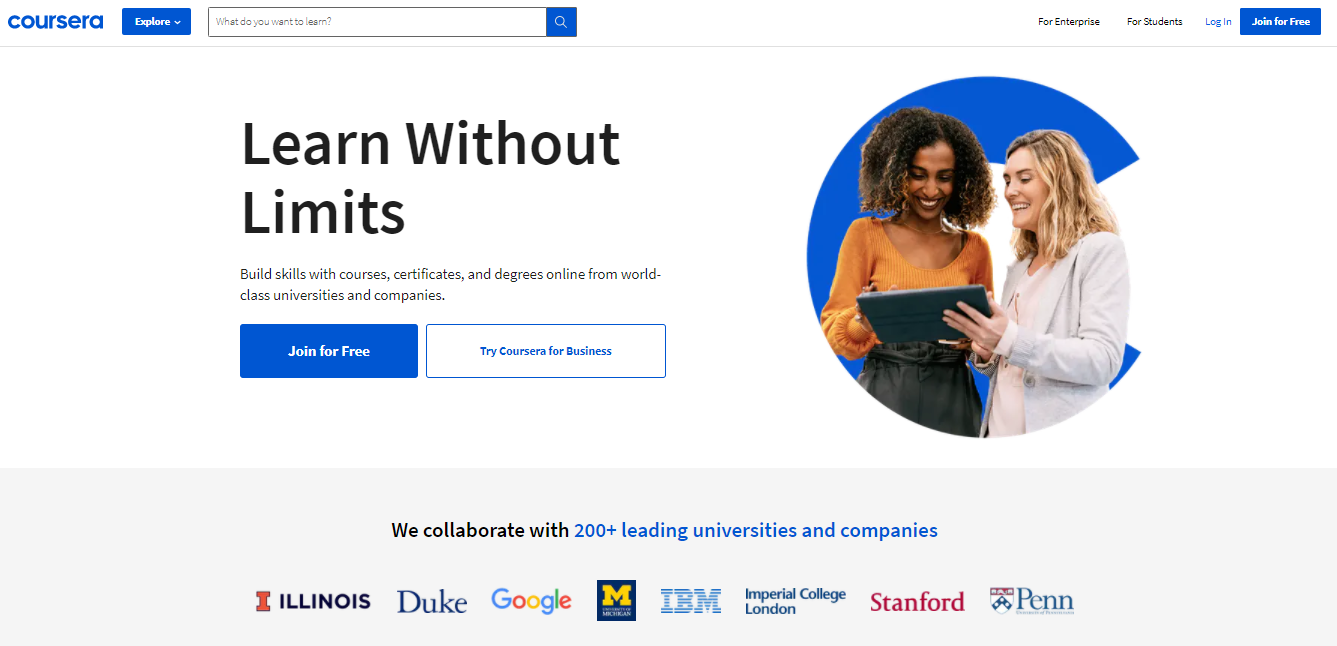
Students looking for an accredited qualification from leading universities and top organizations will love Coursera.
The courses are taught by industry professionals as well as highly qualified professors, ensuring you receive in-depth and relevant knowledge through each program. Since some courses are degrees, you need to make sure you have enough time to dedicate to these programs.
LinkedIn Learning
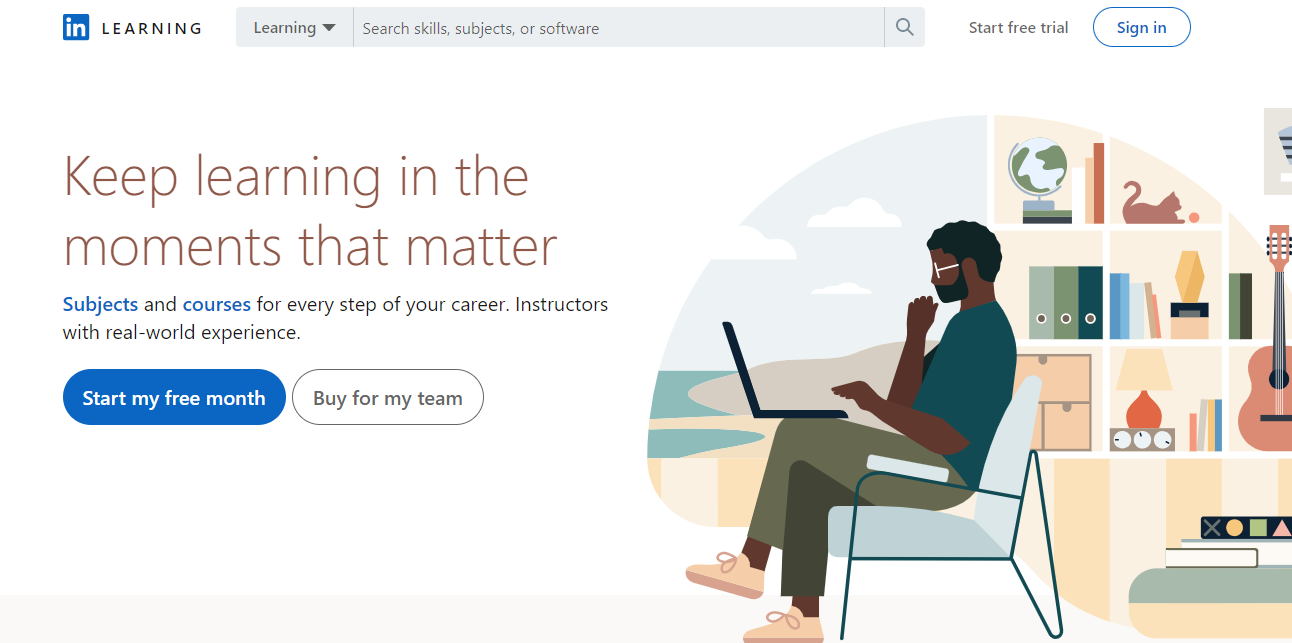
LinkedIn Learning is mostly popular among working professionals looking to develop or polish their business, technology, and creative skills.
With over 16,000 LinkedIn Learning courses in three major categories, you can expect to find highly valuable content in your niche – the Business category has the widest selection of courses. Even though the courses aren’t accredited, most are well worth the price. Both individuals and teams can sign up for a plan, regardless of the industry.
The Winner: Tie. It depends on your learning goals.
Coursera vs LinkedIn Learning: Types of Courses Offered
Coursera
Coursera courses are split into 11 categories:
- Business
- Data Science
- Computer Science
- Personal Development
- Language Learning
- Information Technology
- Health
- Social Sciences
- Math and Logic
- Art and Humanities
- Physical Science and Engineering
At the time of writing, there were more than 4,000 courses available, with new ones being added each month.
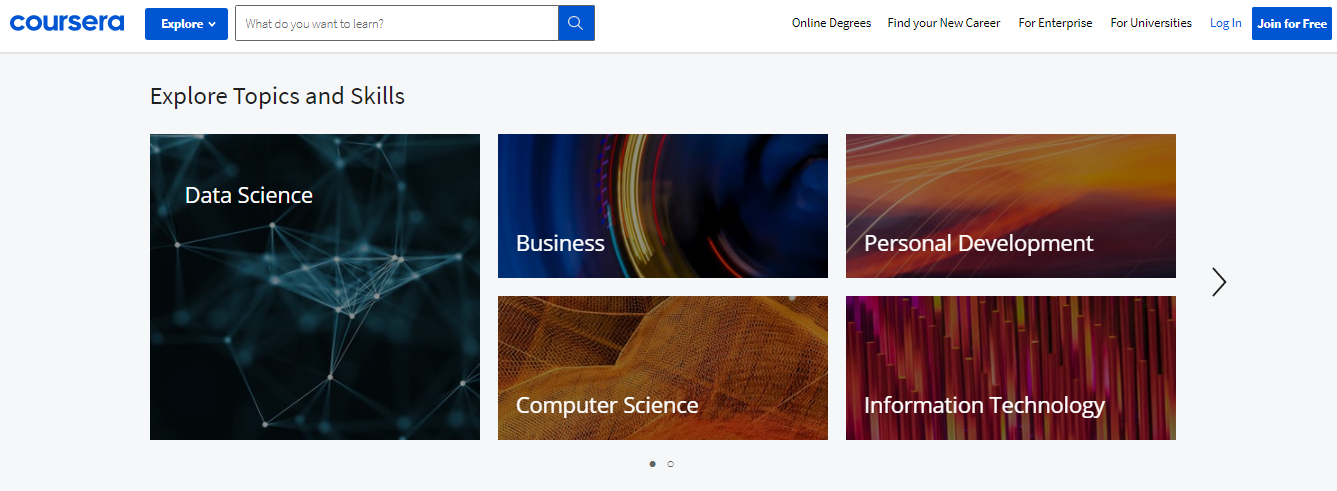
If you choose to sign up for a monthly Coursera Plus subscription, you’ll have access to most courses available in their library (except the degrees). There’s no limit to how many courses you can attend.
Here are the different types of programs you can choose from on Coursera:
- Guided Projects. Guided projects are the most basic type of program you can sign up for – they only take a few hours to complete.
- Specializations. This is the most popular type of program on the platform. It consists of a group of courses that together, create a comprehensive program aimed at helping learners specialize in a particular topic.
- Professional Certificates. This program is dedicated to creating industry-skilled professionals, and most of them are recognized by international organizations and higher education institutions.
- Master Track Certificate. Want to earn degree credits? A Master Track is for you.
- Degrees. This is the most expensive and comprehensive learning program and its offered by some of the world’s most renowned universities. Learners can obtain a bachelor’s or master’s degree online.
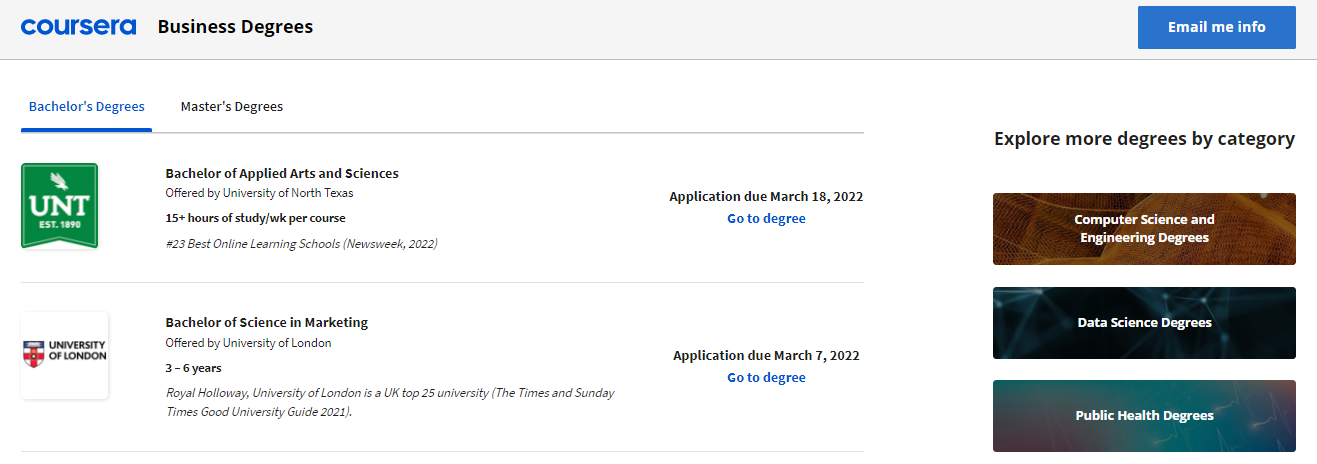
LinkedIn Learning
LinkedIn Learning has a much simpler course offering. Courses is divided into three categories:
- Business – contains 15 subcategories, including professional development, soft skills, leadership management, accounting, finance, online marketing training, and more.
- Technology – includes courses on specific platforms, applications, and programming languages.
- Creative – access courses that cover topics such as web design, photography, user experience, and more.
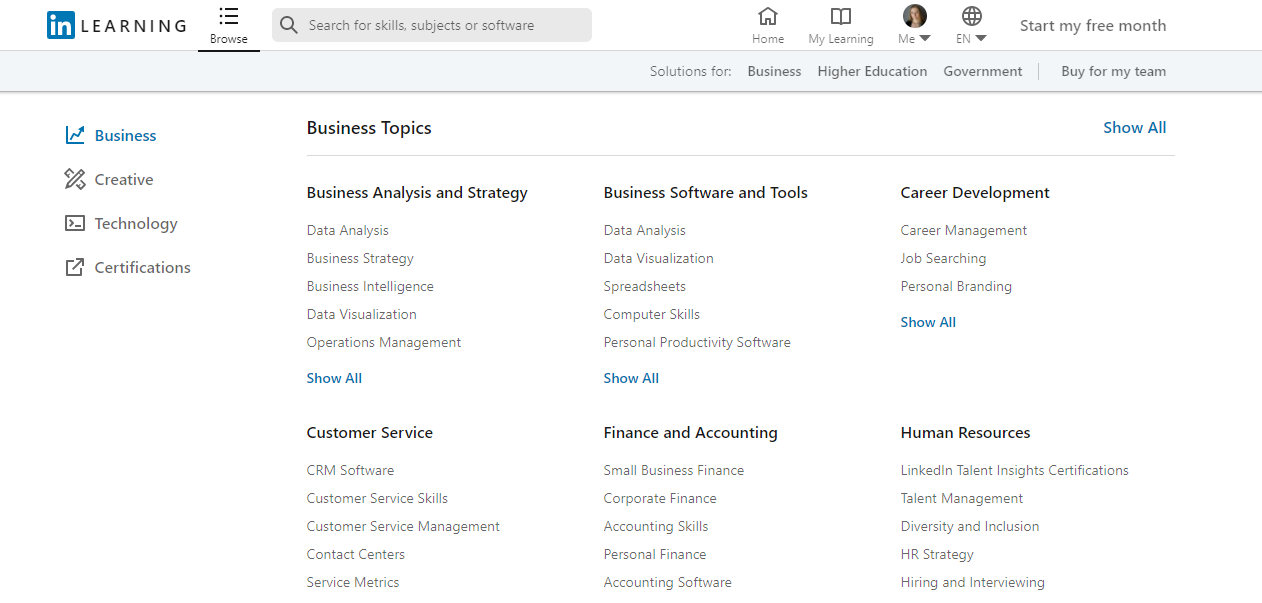
There are more than 16,000 courses to choose from on LinkedIn Learning – a slightly smaller selection than Coursera, but a decent selection nonetheless.
LinkedIn Learning also offers programs for students studying for professional certification exams. There are 34 courses of this kind.
Upon completion of a course, learners receive a certificate of completion that they can add directly to their profiles.
The Winner: Coursera for its broad course selection and accredited qualifications.
Coursera vs LinkedIn Learning: Pricing & Refunds
Coursera
Coursera prices are different for each course. You can find a course in their Guided Projects section for as little as $10 but can also pay over $50,000 for a professional degree program.
A Coursera Plus monthly subscription costs $59 per month or $399 for an annual plan. The monthly program comes with a 7-day free trial, while the yearly program has a 14-day money-back guarantee and no free trials.
Users can request a refund from the My Purchases page on their profiles. They will receive an email confirmation of the refund request and be un-enrolled from the course. The process can take up to seven days.
The cost of Guided Projects starts at $9.99 per course, while Specializations begin at $39 per month. As for a Professional Certificate, expect to pay $39 per month. These Coursera courses all have a seven-day trial.
If you’re interested in a MasterTrack certificate, prices start from $2,000, while bachelor’s and master’s degrees start from $9,000. There are no free trials for these programs.
LinkedIn Learning
LinkedIn Learning costs depend on how you access the courses. You can either create an account via LinkedIn Learning directly or sign up for a Premium LinkedIn account.
When you sign up via the LinkedIn Learning platform, the cost is $29.99 per month or $239.88 for an annual subscription.
If you decide to upgrade your LinkedIn account to Premium, you will pay $39.99 per month. The price difference is due to the other features you get with this upgrade. This includes messaging people on LinkedIn you aren’t connected to, being able to see who visited your profile, and much more.
In short, LinkedIn Premium is a better option for those who actively use LinkedIn. If you don’t care about the extra features, you can go with the first option.
Both pricing plans offer the same features, including access to all courses, certificates of completion, exercise files, quizzes, offline and mobile viewing, and access to LinkedIn’s Premium Career benefits.
LinkedIn Learning recently added the option to purchase individual courses. Around 5,000 courses are available for individual purchase. The price for these courses varies.
The platform doesn’t offer refunds for any of the subscription models. Learners can cancel their LinkedIn Learning subscription to avoid future payments. This can be done by clicking on Premium Subscription Settings in the Me dropdown menu.
If you cancel your subscription during a free trial, you won’t be able to reapply for a new trial in the next 12 months.
The Winner: LinkedIn Learning for affordable pricing.
Coursera vs LinkedIn Learning: Enrolment & Usability
Coursera
Coursera is known for its highly intuitive and user-friendly interface from start to finish. Signing up is super straightforward. Simply click on the Join for Free button in the upper right-hand of the screen. You’ll be invited to enter your full name, email address, and password or simply sign up with a Google or Facebook account.
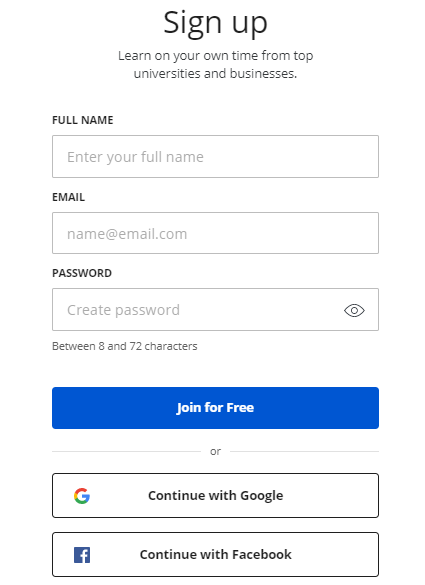
Searching for courses is just as straightforward.
Each course has a detailed description that mentions if there are any pre-requirements and whether the course is suitable for beginners, intermediate, or advanced learners.
You can also find information regarding the estimated course duration, certificate details, course timeline, and more.
Navigating a course is simple too. As you finish watching any video lecture, it’s automatically marked as complete, making it easy to track your progress.
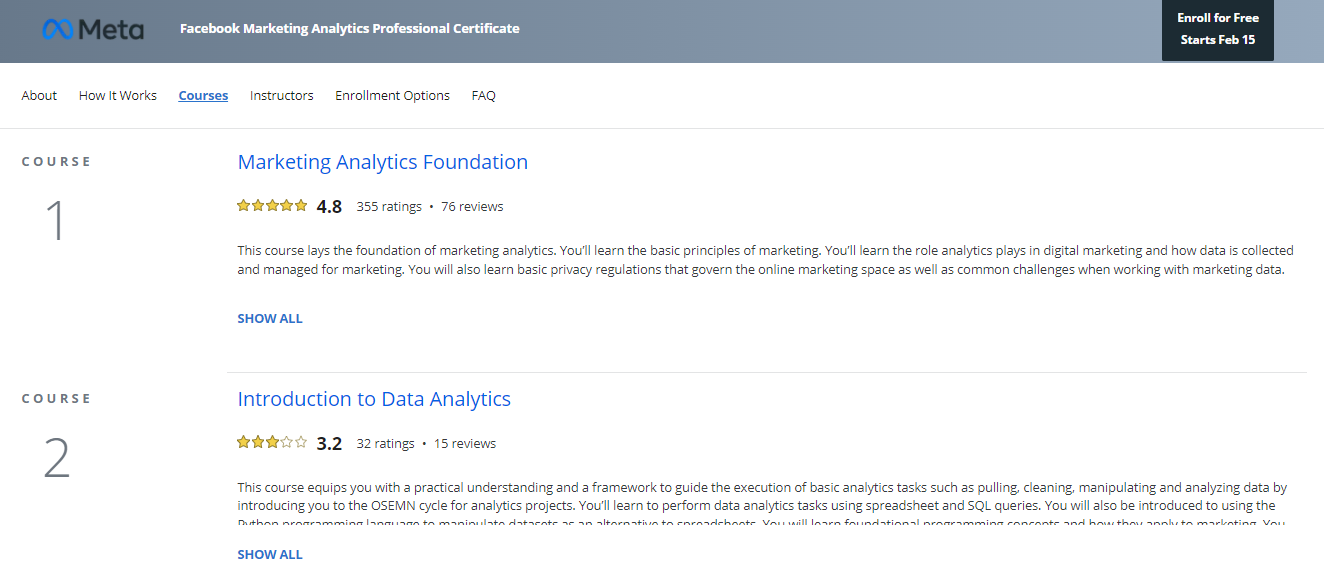
LinkedIn Learning
All LinkedIn Learning learners need to have a LinkedIn account to access any courses. Creating one is free and only a requires a few clicks.
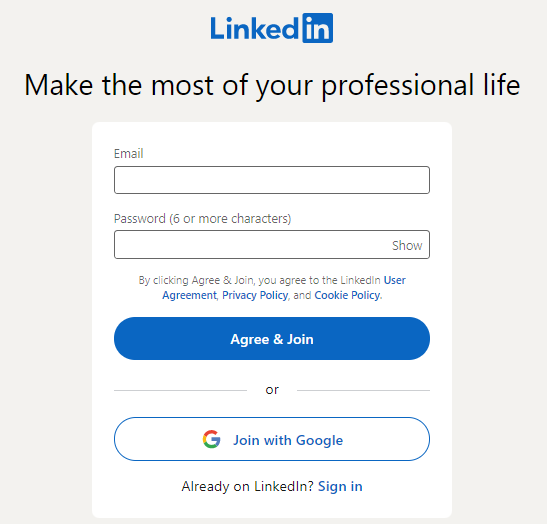
For Premium account holders, there is a Learning section in the upper-right of the screen where you can easily access courses.
When you sign in for the first time, you’ll be prompted to complete a short survey for a customized learning experience. Based on your answers, the platform will suggest courses you may find useful.
When it comes to browsing the courses, LinkedIn Learning has a more user-friendly and intuitive interface than Coursera.
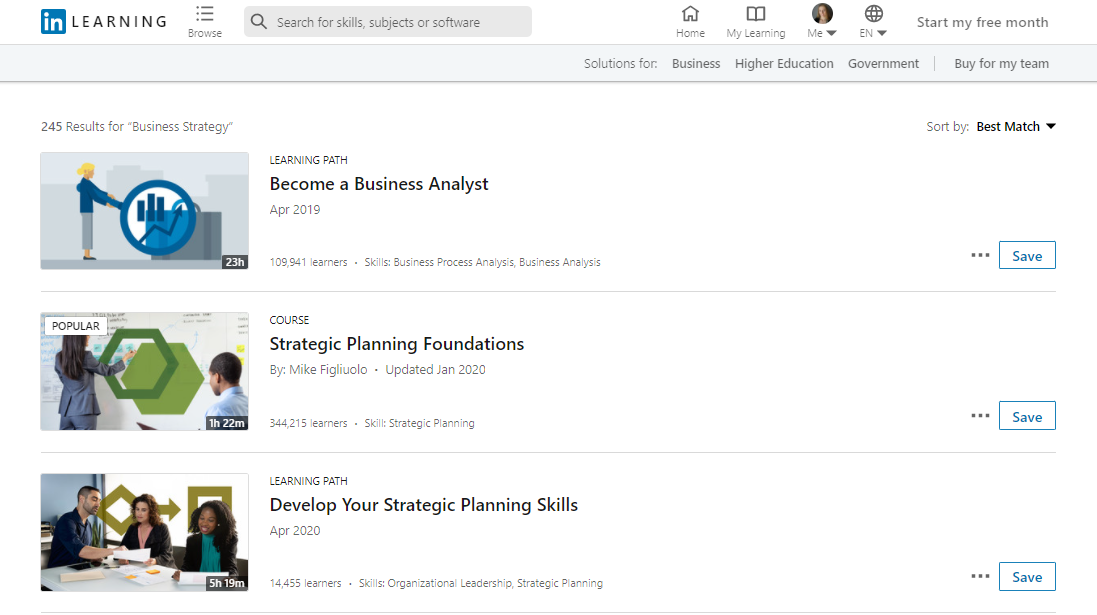
Every course page contains a detailed outline of each module in the course and how long it will take you to complete, helping you plan better.
The Winner: LinkedIn Learning for its user-friendly interface.
Coursera vs. LinkedIn Learning: Course Structures
Coursera
Coursera courses are created by field experts, university professors, and members of major world organizations. This means the course content meets the highest industry standards.
Learners receive access to the course syllabus as well as pre-recorded video material, downloadable resources, and reading material, upon purchasing a course.
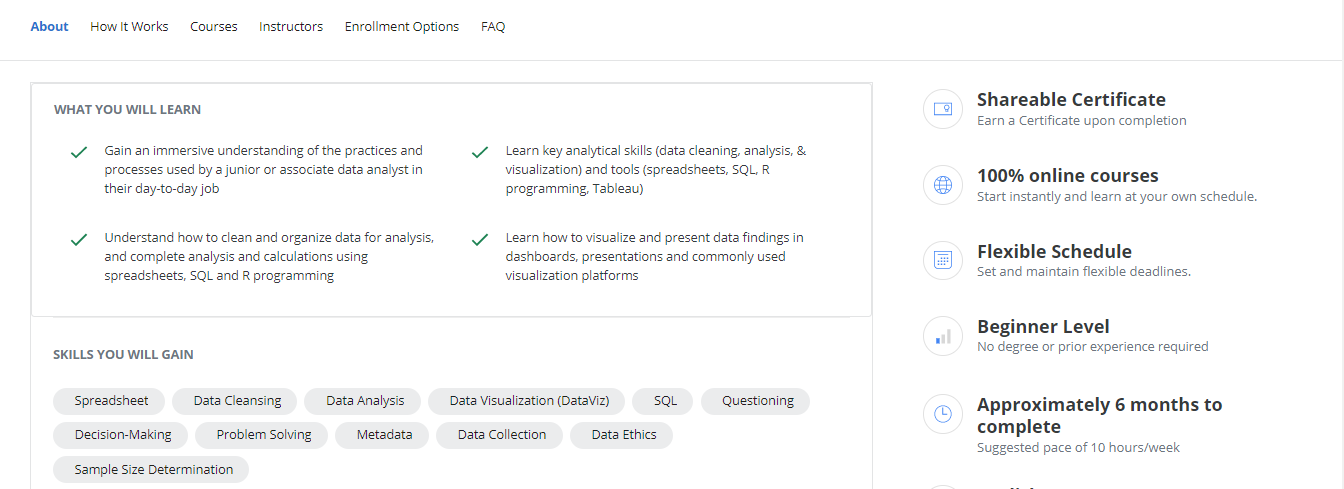
The video lectures are generally short and focus on a particular learning goal. Most videos have English captions and a separate file with transcriptions to make it easier to follow the content.
Depending on the course type, you’ll have a specific number of written assignments to turn in too. Most of them are submitted on the community forum for other course followers and moderators to check.
As the video lecture plays, there are random quizzes that pop up to verify your learning progress.
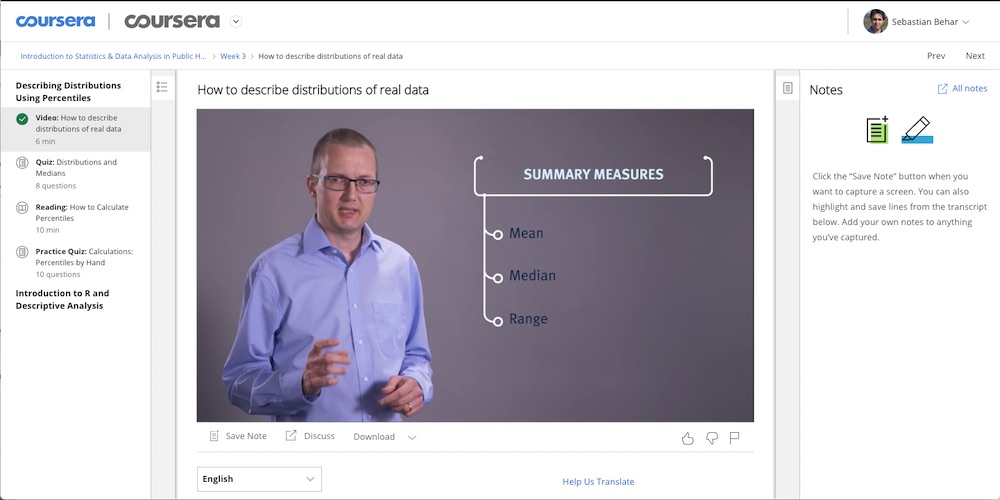
The platform allows students to access course material from anywhere by making it downloadable – this also makes it easier to complete assignments on the go.
Students need to complete all assignments in order to receive a Coursera certificate upon completion.
Is Coursera Accredited?
Coursera offers plenty of accredited courses from leading universities and major organizations. All courses in the degrees and masters programs are accredited, while those in the graded projects and specialization programs aren’t.

LinkedIn Learning
Most of the LinkedIn Learning material comes in the form of videos and slideshow presentations.
Presenters generally read from scripts, which is evident by the way they recite the content. There are also more vibrant videos where the speakers are located outdoors, but this is mostly old content.

Other than the video lessons with specific learning goals, there are also practice exercise files, quizzes, and downloadable material.
Many courses offer a LinkedIn Learning certificate upon completion that comes in the form of a downloadable PDF file. LinkedIn users can also add the certificate directly to their profiles.
Is LinkedIn Learning Accredited?
LinkedIn Learning isn’t an accredited platform, but the certificates are recognized in the business world. The Certificate of Completion can be useful for those who actively use LinkedIn, want to make themselves stand out in networking, or for anyone keen to further develop their professional skills.
If you’re wondering “Is LinkedIn Learning worth it?” the answer is yes, despite the fact that its courses aren’t accredited.

The Winner: Coursera for its in-depth and engaging video lessons.
The Verdict
Both LinkedIn Learning and Coursera offer high-quality courses on a variety of topics. However, there are some key differences that ultimately make one better than the other. This depends on your learning preferences and needs.
If you’re after formal learning, Coursera is a better choice.
LinkedIn Learning wins the race for active users of the LinkedIn platform and those looking for professional networking features.
The choice ultimately depends on how well a particular course speaks to your needs and whether you’re in for formal or informal learning. Since both platforms invest a lot of effort in creating quality curriculums and high-end user experience, you won’t make a mistake opting for either one.
