Table of Contents
FutureLearn vs Coursera: An Overview
You’ve narrowed down your distance learning options to two popular sites, now how do you choose between them?
FutureLearn is known for its valuable free courses as well as its detailed accredited courses. Learners also have the option to pay for unlimited access and certifications – a feature not found on many other sites.
What about the second option? Is Coursera worth it? Coursera has one of the widest selections of specialized and accredited courses available today, many of which are sought after by top employers.
So, which eLearning platform is right for you?
In this review, we take an in-depth look at FutureLearn vs Coursera to help you decide where to invest your time and money.
FutureLearn vs Coursera: Who Is It For?
FutureLearn
FutureLearn offers courses from some of the world’s leading institurions and industry experts, including the National Film and Television School and the British Council. It is an interactive learning platform, using methods like storytelling to keep students engaged.
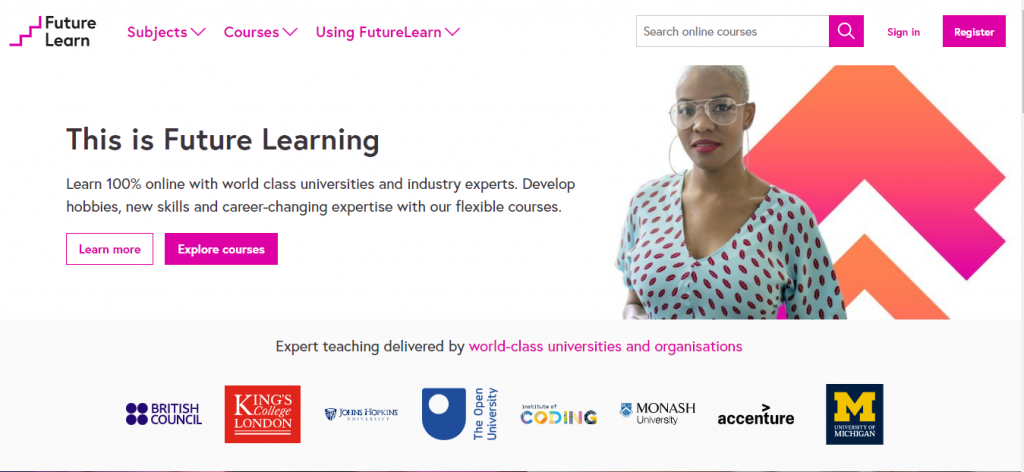
Professionals who are looking to hone their existing skills, upskill in their current field, or explore a new topic will benefit from the FutureLearn platform. However, there are also a handful of degrees available for high school and college students.
Coursera
Coursera courses have attracted over 80 million learners to date. This includes hundreds of Fortune 500 companies, businesses, universities, and government institutions.
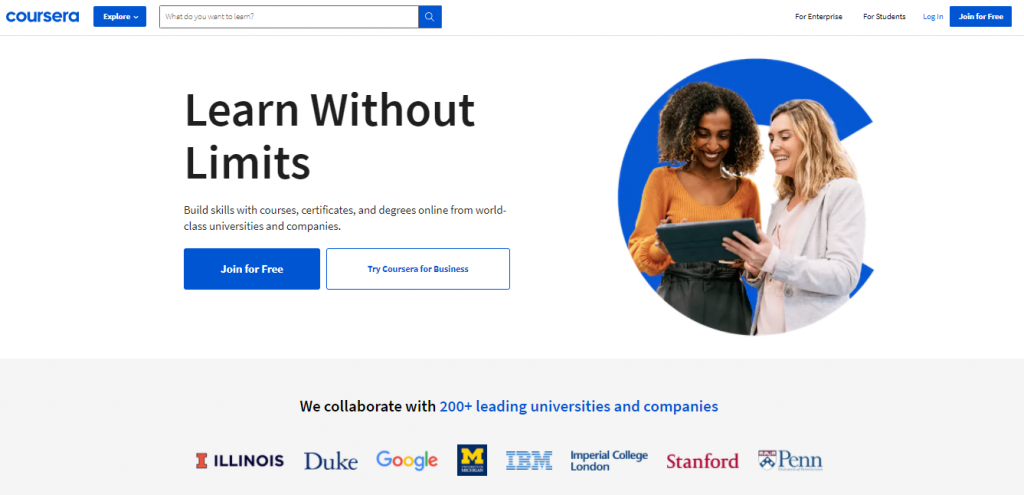
Considering the highly diverse range of college courses offered by Coursera, it’s perfect for students looking for variety and official qualifications that are more affordable.
Since most of the courses on this platform are led by universities and colleges though, you won’t always be able to learn at a pace that works for you.
FutureLearn vs Coursera: Types of Courses Offered
FutureLearn
FutureLearn is home to over 700 courses, some of which are free, with the option to pay for certifications.
Some of the learning categories offered on FutureLearn include business and management, healthcare and medicine, IT and computer science, literature, psychology, and teaching. However, each of these categories houses a number of subcategories, making it easier to find a specific course.
FutureLearn courses fall into one of four qualification categories:
- Short courses, which offer flexible online learning.
- ExpertTracks, which are specialist courses for professionals.
- Microcredentials, which earn you professional or academic accreditation
- Degrees, which are professional qualifications from universities and colleges
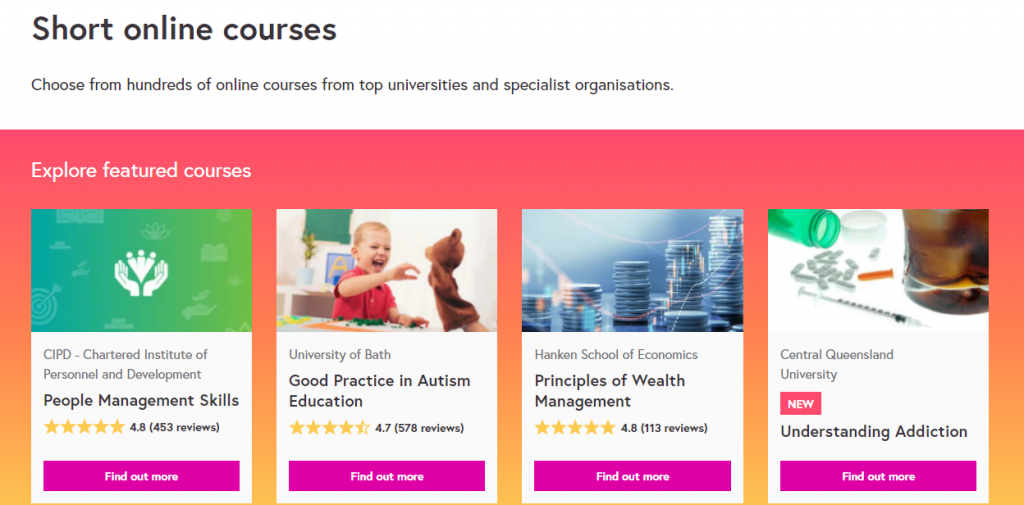
Coursera
Coursera features professional courses across a number of different fields. However, there is a strong focus on the technology and programming sectors.
Some of the non-tech-related categories include physical science, personal development, and health.
Each of the Coursera courses falls into one of five qualification categories:
- Free courses, which you can pursue without certification.
- Specializations, which last 1-3 months and focus on a specific skill.
- Professional certificates that are in partnership with organizations such as Facebook and IBM and can take up to 6 months.
- MasterTrack certificates, which leave you with academic credits.
- Academic degrees, which include master’s and bachelor’s degrees.
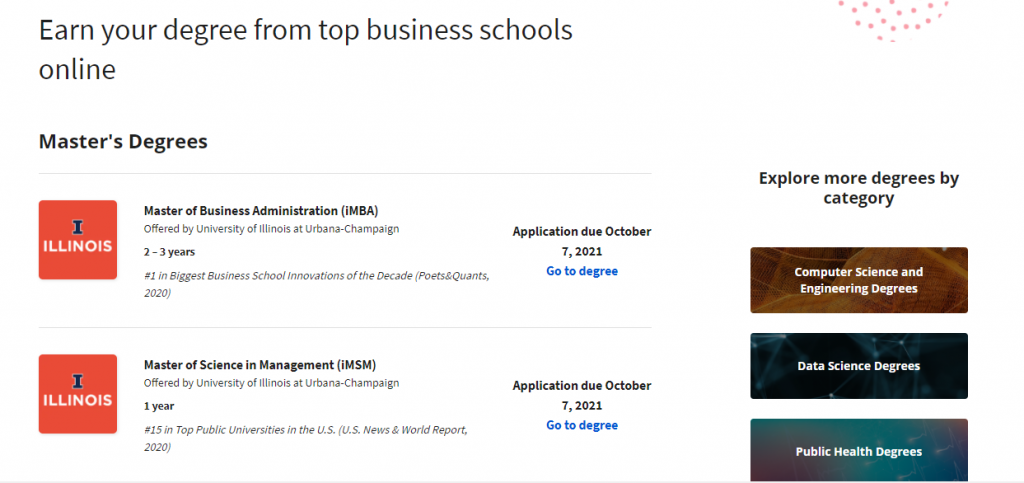
FutureLearn vs Coursera: Pricing & Refunds
FutureLearn
The platform has several pricing options.
While you can sign up for a short course at no cost, if you want to earn a certificate, you need to upgrade. For ExpertTrack courses, you can access the course material for free for 7 days. Thereafter, the cost is $39 per month to continue learning.
If you plan on signing up for a Microcredential course, expect to pay anything from $600 to well over $1,000 per course.
Unfortunately, prices for degrees are unavailable on the site. Learners need to enquire to receive further information.
FutureLearn updates its cancellation and refund policies often. Refunds are only available in specific cases. There is also a 14-day cooling-off period if you haven’t attempted or completed any tests or the entire course.
Coursera
You can access individual Coursera courses at no cost – this doesn’t include a certificate upon completion though. The cost of a certificate is $49 per course.
Should you choose a specialized course, you can expect to pay anywhere from $39 to $79 per month.
For professional qualifications such as MasterTrack certificates and degrees, you can expect to pay thousands of dollars – it all depends on the course and the university.
As a plus, Coursera offers financial aid too. You will need to meet all the necessary criteria though and write a small essay outlining your reasons for applying.
Coursera also has a 7-day refund policy if you are unhappy with your chosen course.
FutureLearn vs Coursera: Enrolment & Usability
FutureLearn
Along with email registration, you can also create a FutureLearn account using your Google or Facebook account.
After a simple registration, you can browse the different course categories. The user-friendly interface makes this a pleasant process.

Each course page is brimming with useful information on what you can expect to learn, the course duration and cost, and who the educators are.
Once you decide on a course, you can begin your 7-day free trial, which will give you a better idea of whether you want to continue with the course. Know that you will need to enter your credit card details to begin your free trial.
Coursera
Coursera also has a user-friendly interface, allowing for a rapid registration and course selection and enrollment process.
Sign up using your email or your Google, Apple, or Facebook account.

From there, you can start browsing courses by clicking on the Explore button and applying the necessary filters.
Once you decide on a course, you can select one of several enrollment options, depending on your needs. For general courses, you can decide whether you want to pay for a certificate or not. For all other courses, you are signing up for a free 7-day trial.
Other options include purchasing a subscription for specialization courses or Coursera Plus and requesting financial aid.
Once you sign in and enroll, your courses will appear on the homepage. To check your progress, you can click on a specific course.
If you opt for paid specialization courses, all your courses will appear under the specialization section.
After a learner completes a course, they have access to the entire course until the payment expires. Afterward, the learner will still have access to the free version of the course but not all course features.
FutureLearn vs Coursera: Course Structures
FutureLearn
Once you select a course, you can access the full syllabus.
Course content is divided into weeks. You’ll have the syllabus for each week beforehand so that you can plan accordingly.

Course material is presented in several different ways, including video lectures, audio lessons, and articles. Instructors assess most of the content via short quizzes, but not all. If you want to be graded, you need to upgrade your plan.
Most of the courses also include assignments, which leaves you with useful feedback.
Learners can also use the discussion forums to make their course experience more interactive.
Coursera
A detailed syllabus is available for each course once you enroll, allowing you to plan your time accordingly.

Although the course structure varies from subject to subject, most of the courses include recorded video lectures as well as reading material.
Assessments and tests also form part of most Coursera courses. However, the assessment criterion depends on the level of the plan you purchase.
The Verdict
Both FutureLearn and Coursera offer an impressive selection of free and paid courses and cater to an array of learning requirements.
If you’re looking for a wide variety of courses with an emphasis on reliability, then Coursera might be the perfect platform for you. The platform addresses reliability concerns through a rigorous screening process.
Coursera is an excellent resource for learners who want to specialize in certain fields and want the option to earn an accredited qualification.
FutureLearn is also ideal for learners searching for accredited courses, but it has a wider selection of specialized and short courses too. If you’re short on time and want more flexibility with learning, FutureLearn might be a better option for you.
