Table of Contents
Codeacademy Overview
Codeacademy is one of the most popular eLearning platforms for software developers, data scientists, and programmers – and for good reason. It provides students with all the essential tools and skills needed for their respective fields – all for free.
An intuitive interface, in-built browser coding experience, and plenty of topics make Codeacademy a preferred platform for millions of tech enthusiasts. But is it worth it for beginner coders? This Codeacademy review seeks to answer just that.
Codeacademy Pros & Cons
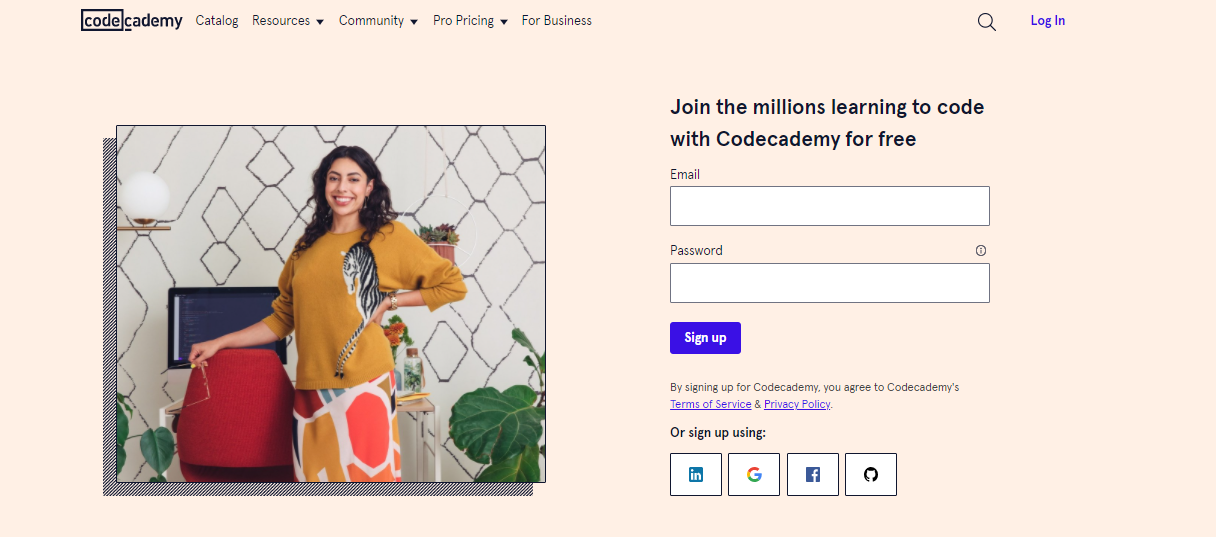
Pros:
- Free Courses. Codeacademy has a Basic plan allowing students to kickstart a new programming language learning experience free of charge.
- Variety of Topics. The platform offers all the most popular programming languages you need to become a web or software developer.
- Portfolio-Friendly. As a student, you can create a portfolio to showcase to future recruiters.
- Thriving Community. One of the best features of Codeacademy is its supportive community. Advisors, coaches, and students are always there to answer questions or address doubts.
- User-Friendly Platform. Navigating Codeacademy is incredibly straightforward. It’s easy to customize your learning experience, and most of the content is beginner-friendly and highly intuitive.
Cons:
- Has Premium Content. Even though Codeacademy offers free courses, some of the most valuable content is locked behind a paywall.
- Lacks Instructor Bios. When you take a Codeacademy course, you have no idea who created it. The limited information about the instructor can be a turn-off for some.
- Doesn’t Offer Accredited Courses. Maybe the biggest drawback of Codeacademy is that it doesn’t feature accredited courses. While other competitors allow you to attend a course created by Google, IBM, the University of Illinois, and earn a degree, Codeacademy courses only offer a certificate upon completion.
Who is Codeacademy For?
If you’re wondering whether Codeacademy is right for you or worth your time, know that this depends on your goals.
If you’re someone who wants to kickstart a new career that requires knowledge of any of the 14 major programming languages, then Codeacademy could be a good fit for you.
With a diverse range of subjects, the beginner-friendly and self-paced approach make this platform ideal for anyone who is pressed for time and is new to coding. It’s also ideal for anyone wanting to take on coding as a hobby.
Also, if you’re looking to build on existing coding skills, there are plenty of intermediate courses on Codeacademy.
On the other hand, if your main goal is to obtain a professional degree or accreditation, you may be better off with some Codeacademy alternatives.
With so many online learning platforms to choose from, you may be wondering whether Codeacademy is even legit?
The answer is yes.
Codeacademy has been around since 2011, it has its headquarters in New York, and was founded by Zach Sims and Ryan Bubinski. The company keeps expanding its programming language suite, and is one of the best of its kind.
What’s more, Codeacademy courses have been undertaken by employees at Google, Facebook, NASA, IBM, YouTube, Reddit, Instagram, Uber, Spotify, Microsoft, Amazon, Dropbox, and many other giant corporations.
Types of Courses Offered on Codeacademy
Codeacademy offers courses across 14 subject areas:
- Web Development
- Data Science
- Computer Science
- Developer Tools
- Machine Learning
- Foundations of Code
- Web Design
- Game Development
- Mobile Development
- Data Visualization
- Interview Prep
- Cybersecurity
- Math
- For Business
You can also learn the following programming languages and scripts:
- HTML & CSS, Python, SQL, JavaScript, Ruby, Bash/Shell, Java, R, C#, Go, Swift, PHP, Kotlin, C++, and C.
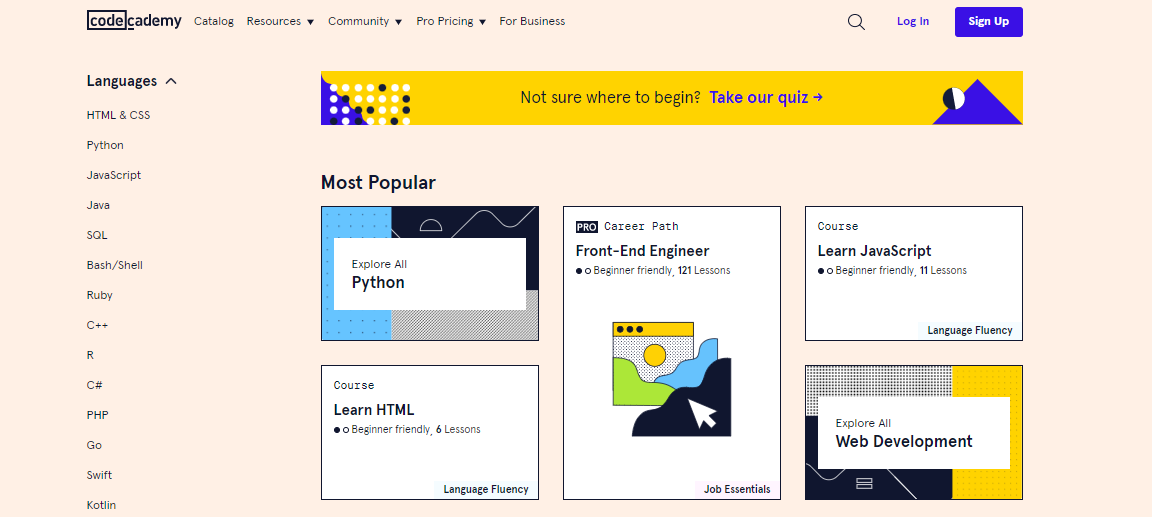
Codeacademy isn’t an accredited institution, nor does it cooperate with educational organizations like some of its competitors. This means you’re in for practical knowledge but no degree.
Users receive a certificate upon completing a course, but there are no guarantees that companies and organizations will accept them. However, many IT job employers are more into portfolios than degrees, and Codeacademy can help you build a great one.
Codeacademy Pricing and Refunds
If you wonder, “Is Codeacademy Free?” the answer is yes, partially.
Codeacademy has free and paid versions available for its students. The free, Basic version includes access to interactive lessons from their Basic Courses as well as a daily practice exercises (mobile practice is limited). The Basic option doesn’t include the certificate of completion, real-world projects, or step-by-step guidance.
The Codeacademy Pro price is $19.99 per month when billed annually and $39.99 when billed monthly. If you plan on using the platform over the long term, you get to save $240 over 12 months.
The Pro version includes access to their Basic and Members-only content, unlimited mobile practice, access to real-world projects, step-by-step guidance, and certificate of completion. There is a 7-day free trial for the Pro version that you can cancel any time before the end of the trial. Your card will only be billed after the trial period.
The Teams version is available on a quotation basis and includes access to all courses provided on the platform, as well as all perks from the Pro version. There’s also a Team Support bundle included with flexible start dates, performance reports, and license switching. The pricing for the Team version starts at $240 per user per year, with bulk pricing available. There is a two-week free trial period for the Team version starting from five members.
Codeacademy also offers Pro memberships to students, with a 35% discount off the regular price. This adds up to $149.99 per year. All students at higher education institutions are entitled to up to four years off the Student plan.
Codeacademy members can cancel accounts at any time but can’t receive partial or pro-rata refunds. When you cancel your membership, your account will be active until the end of the current billing period (monthly or yearly).
Codeacademy only offers partial and pro-rata refunds for programs where the pricing terms state that refunds are available or required by law.
Due to a not-so-generous refund policy, it’s important to get the most out of your free trial. Also, if you’re afraid to make a year-long commitment, you can start with a monthly membership first. Then, if you decide to commit to the platform long-term, you can always switch to the annual membership.
Codeacademy Enrolment Process
All users are required to sign up with an account to access the Codeacademy courses. Creating an account on a platform is really simple. Just follow the steps below:
- Navigate to http://www.Codeacademy.com/
- Complete the sign up form on the home page by entering your email and a password for the new account or sign up using your LinkedIn, Google, Facebook, or GitHub account.
- You can now decide whether you want Codeacademy to give you recommendations or you can explore on your own.
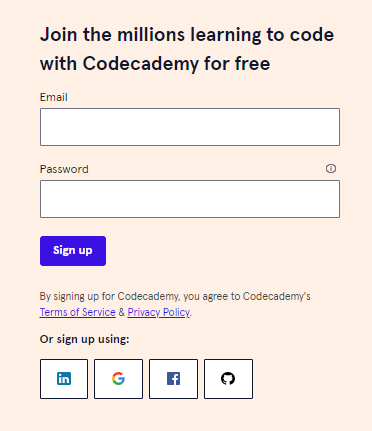
The platform will further guide you towards finding the ideal course for you. You can search for a course in the search bar or browse using their Catalog, Popular Topics, or Popular Languages sections. The best way to get started is to take their quiz that asks you questions about your learning goals.
Other than your course list, you’ll also see a “Code on Your Own” section where you can create a workspace to experiment with the programming languages you’re learning.
Codeacademy Course Structure
So far, more than 24 million students have used Codeacademy to work on and learn new programming skills. The main reason being that Codeacademy has some of the best-structured curriculums out there.
Let’s take an example to understand the Codeacademy difference. Learning to code in Ruby on your computer requires hours’ worth of effort. You first need to install the interface, ensure the packages are correctly set up, run the servers, reconfigure folder permissions, and the list goes on.
Codeacademy makes it possible to learn and code inside a browser and doesn’t require any setup time.
Once you choose a course, you’ll see an overview and the syllabus that includes all topics the course covers. You’ll also see the skills or topics you already need to be familiar with before taking the course. The platform then takes you to a new environment where you can start building.
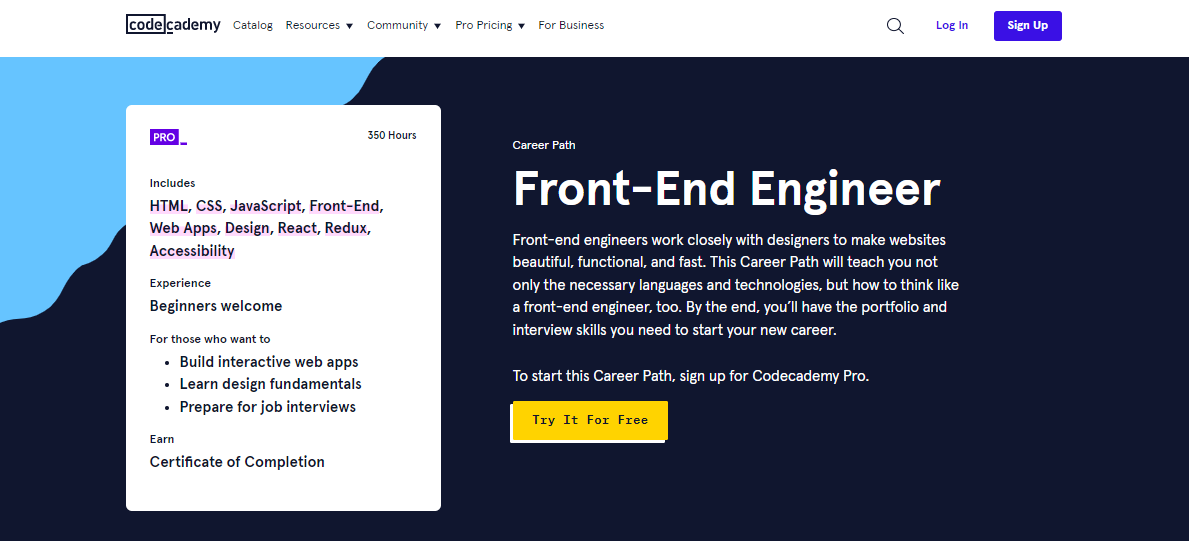
As you move forward, you’ll complete challenges, and your progress will automatically be saved.
For introductory programming language courses, there’s a detailed explanation of how that language works. Also, you’ll be doing more basic challenges before starting your first big project.
The platform certainly knows how to keep its students motivated. It awards you with badges for different types of achievements. There’s even an overview of the skills you learned on the dashboard, as well as your current class progress.
You can use the hints inside the lesson if you need help or get stuck with a code. The text editor is easily adjustable and clean.
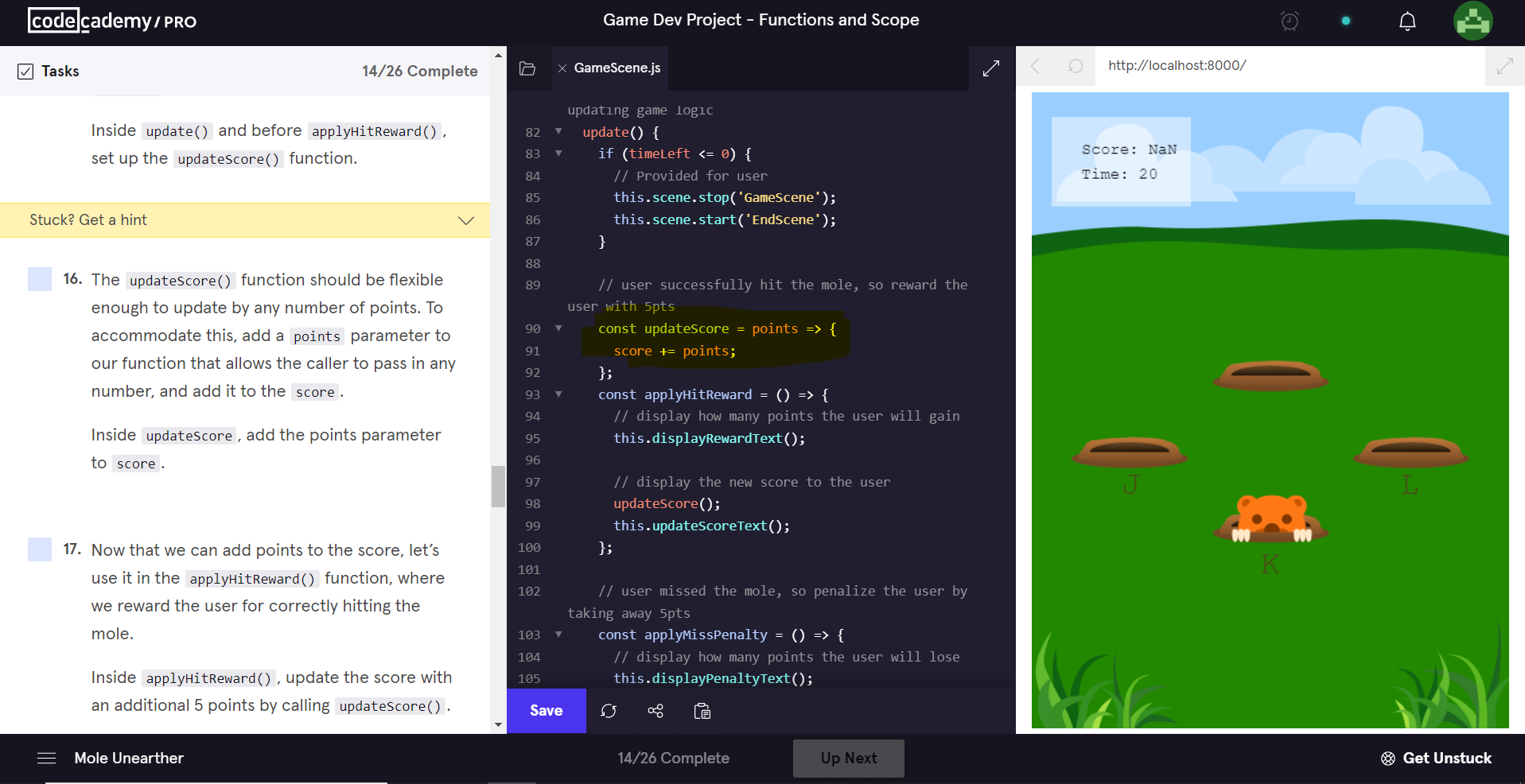
There’s a dedicated Q&A forum whenever you get stuck, so you can ask other students for help.
Most students love Codeacademy for itsf cheat sheets, rules, glossaries, and blog posts with tons of valuable resources.
Overall, when you’re on Codeacademy, expect to learn as you code. Learning from your mistakes is one of the best approaches when it comes to mastering programming languages.
All courses on Codeacademy are self-paced, and both the Basic and Pro plan have interactive lessons available. However, on a Pro plan, there is a higher range of resources and a bigger focus on acquiring job-ready skills.
If you’re after a deeper learning experience, there are Career and Skill Path to choose from. For example, you can choose a “Computer Science” career path to help you acquire a range of skills required to create websites. However, some paths require a more serious commitment, with over 30 weeks needed to complete them.
Some courses take two to three hours, while others take up to ten weeks to complete. The fact that the platform delivers content in a relatively fast-paced format can either come as a pro or as a con to some people, depending on the preferred learning style.
Also, some courses require experience with certain programming languages, while others are newbie-friendly. This information is featured in the course description, so you’ll be aware of what’s expected from you before starting the course.
Codeacademy Certificate
The Codeacademy Pro plan offers personalized certificates upon course completion. When you complete a program, you’ll receive your certificate where you can add your full name and save the file on your computer or send it to your email.

Once again, Codeacademy isn’t an accredited institution, nor is its certificate. It only serves as proof that you’ve completed a course on the platform. If you’re after an accredited certificate, you may want to check some of the alternatives.
Codeacademy Alternatives
Codeacademy is a great option for beginner and intermediate coders. It has interactive programs, plenty of useful resources, and a highly intuitive interface. However, it does lack some of the features found in other competitor websites.
- Coursera. This platform partners up with higher educational institutions, including universities like Stanford, University of Illinois, University of Michigan, and giant companies like Google or IBM. They have a range of courses available across topics such as computer science, data science, web development, and more. If you believe courses coming from big industry and institution names will better suit your resume, you should certainly explore Coursera. You can read more about this e-learning platform here.
- Udacity. This is an excellent platform for anyone determined to stand out in the technology sector and work on their professional skills. If you’re short on time but have a bigger budget, you can learn about data science, programming, blockchain development, and more on this super intuitive and popular platform. Read a full Udacity review on this page.
- edX. If you’re after a more long-term and comprehensive learning experience that includes a degree. Much like Coursera, edX collaborates with higher education institutions and organizations in creating high-quality courses in computer science, engineering, data science, and more IT- and other field-related topics. Read our full edX review here.
Verdict
Codeacademy is a great place to get started if you’re an aspiring programmer or web developer. You’ll get a sense of how coding works and how you can implement it in real-life projects.
It’s also a great platform to learn basic coding entirely for free. However, the best thing about Codeacademy is that the lessons are interactive, meaning you get to acquire the living skill of coding in the best environment possible.
Overall, Codeacademy is a great starting point, but you need to dive deeper if you want to get a job. This platform should be one of many resources in your toolbox.
